In the digital age, the importance of User Interface (UI) and User Experience (UX) design cannot be overstated. As the bridge between users and technology, UI and UX design play a crucial role in making software and websites not only aesthetically pleasing but also intuitive and user-friendly. Good design can be the difference between a successful product and one that falls flat.
With the advent of Artificial Intelligence (AI), the landscape of UI and UX design is undergoing a significant transformation. AI, with its ability to analyze vast amounts of data and learn from user interactions, is revolutionizing the way designers approach their work. It’s not about replacing human designers but enhancing their capabilities. AI can automate routine tasks, provide insights based on user behavior, and even generate design elements, freeing up designers to focus on more complex and creative aspects of their projects.
In this rapidly evolving field, staying updated with the latest tools and technologies is essential. This article will introduce you to some of the top AI tools that are making waves in the world of UI and UX design. Whether you’re a seasoned designer or just starting your journey, these tools can help you create more effective and engaging designs.
The Intersection of AI and Design
Artificial Intelligence (AI) is reshaping the world as we know it, and the field of design is no exception. The intersection of AI and design is a burgeoning area of exploration, offering a wealth of opportunities for innovation. AI, with its capabilities for pattern recognition, data analysis, and predictive modeling, is transforming the way designers approach their work.
AI is not about replacing the designer but augmenting their capabilities. It can automate routine tasks such as resizing designs for different platforms, generating color palettes, or even creating basic layouts. This automation allows designers to focus on more complex and creative aspects of their projects, enhancing productivity and fostering innovation.
Moreover, AI can analyze vast amounts of user data to provide insights that would be impossible for a human to glean. It can track user behavior, identify patterns, and predict trends, helping designers create more personalized and user-friendly designs.
The benefits of using AI tools in UI and UX design are manifold. They can speed up the design process, enhance accuracy, facilitate collaboration, and ultimately lead to better design outcomes. By leveraging AI, designers can create more engaging, intuitive, and effective user interfaces and experiences.
However, it’s important to remember that AI is a tool, not a solution in itself. It’s the designer’s expertise, creativity, and understanding of the user that brings a design to life. AI is there to support and enhance this process, providing designers with more resources and capabilities to realize their vision.
Top AI Tools for UI and UX Design
Adobe XD:
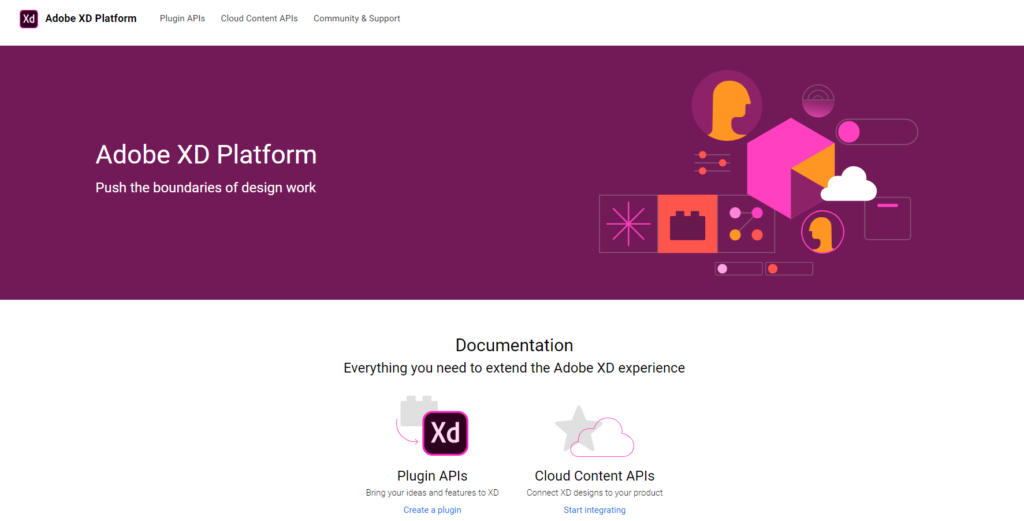
Adobe XD is a powerful, vector-based tool that allows designers to create, prototype, and share engaging user interfaces and experiences. With features like Repeat Grid and Auto-Animate, designers can create interactive prototypes with ease. Adobe XD also integrates with other Adobe Creative Cloud apps, making it a versatile tool for designers who already use Adobe software. The AI-powered features in Adobe XD, such as auto height adjustment for scrolling and voice prototyping, enable designers to create more realistic and interactive prototypes. Adobe XD’s benefits include its seamless integration with Adobe’s suite of tools, its robust prototyping capabilities, and its AI-powered features that enhance the design process.
Figma:
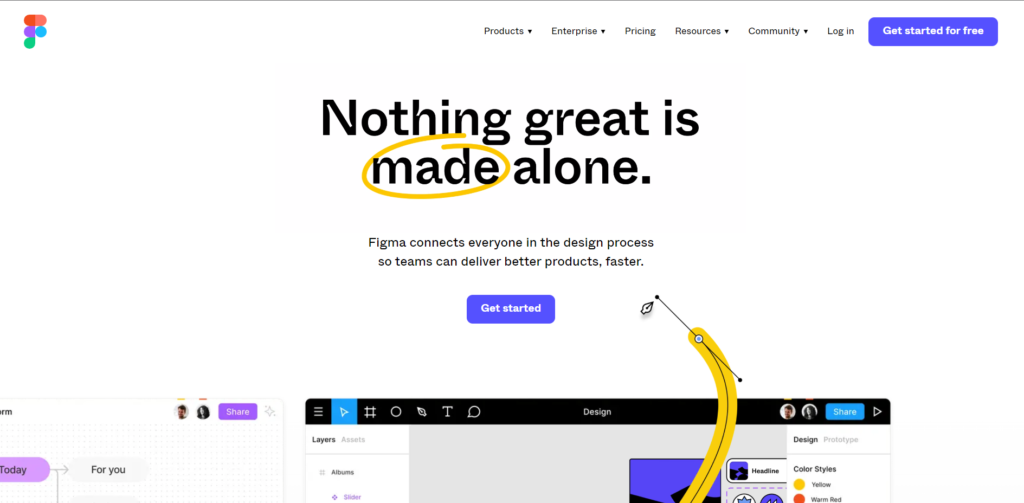
Figma is a cloud-based design tool that allows for real-time collaboration, making it an excellent choice for teams. Its vector-based interface allows for easy designing, prototyping, and code-generation. Figma’s AI capabilities help in automating repetitive design tasks and predicting user needs, making the design process more efficient. Key benefits of Figma include its collaborative nature, which allows multiple team members to work on a design simultaneously, its robust design and prototyping features, and its AI-powered capabilities that streamline the design process.
Sketch:
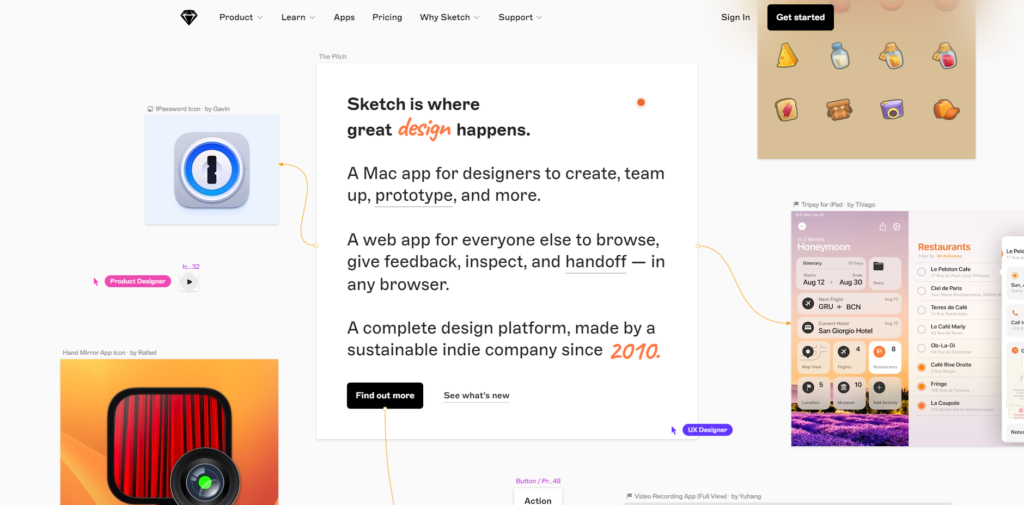
Sketch is a vector-based design tool that’s popular for its simplicity and efficiency. It’s particularly well-suited for designing interfaces for websites and apps. Sketch has a vast library of plugins, some of which use AI to automate tasks and improve the design process. For instance, plugins like Sketch2React use AI to convert Sketch designs into working React code. The benefits of Sketch include its user-friendly interface, its extensive ecosystem of plugins, and its ability to leverage AI to automate tasks and generate code from designs.
InVision:
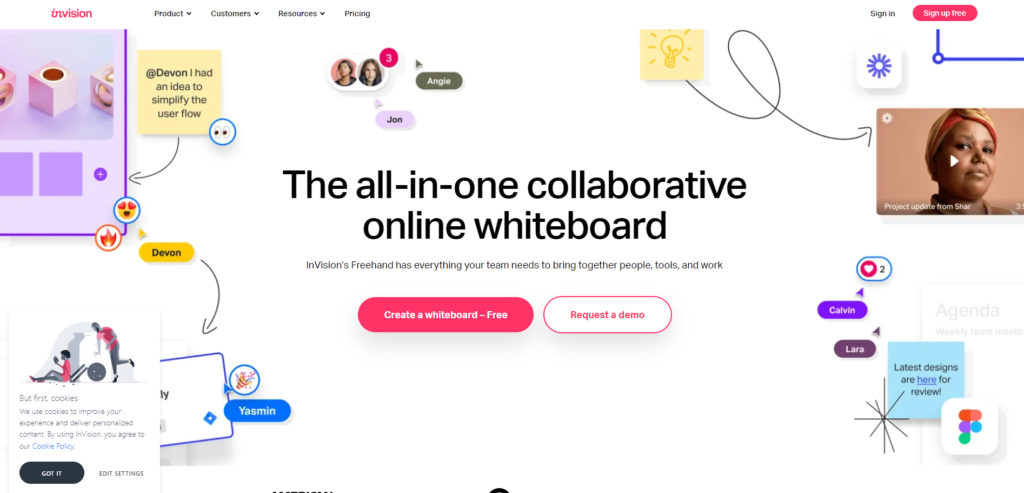
InVision is a digital product design platform that provides a range of tools for collaborative design, from prototyping to animation. Its AI capabilities enhance the design process by providing predictive animations, which make it easier to create interactive and realistic prototypes. InVision also offers a feature called ‘Inspect’ that streamlines the handoff process between designers and developers by automatically translating designs into code. The benefits of InVision include its comprehensive suite of design tools, its AI-powered animation features, and its seamless handoff process.
Balsamiq:
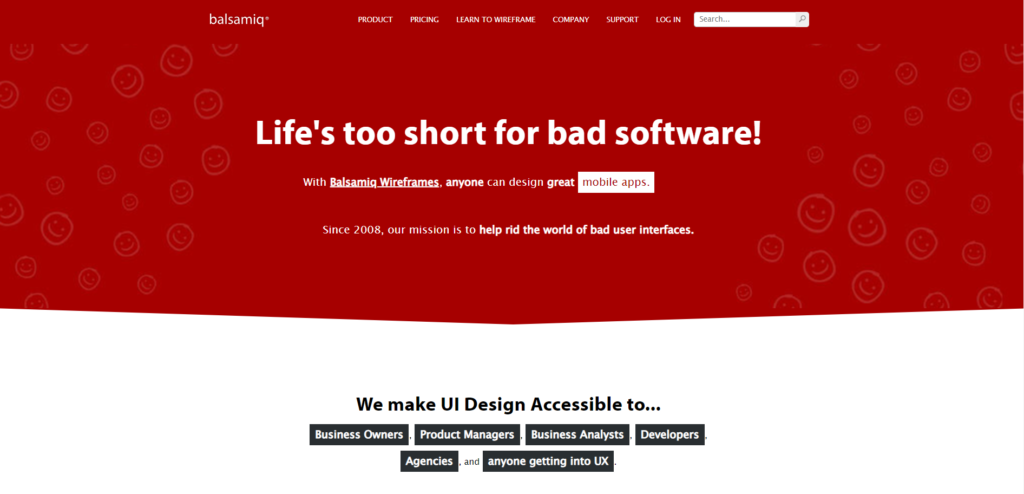
Balsamiq is a rapid wireframing tool that helps designers work faster and smarter. It reproduces the experience of sketching on a whiteboard but using a computer, making it easier to tweak and rearrange elements. While Balsamiq doesn’t have AI capabilities in the traditional sense, it does use algorithms to simplify the design process, such as providing a library of reusable components and offering a drag-and-drop interface. The benefits of Balsamiq include its focus on low-fidelity wireframes (which help to focus on usability without getting distracted by aesthetics), its ease of use, and its efficiency in creating and iterating design concepts.
Zeplin:
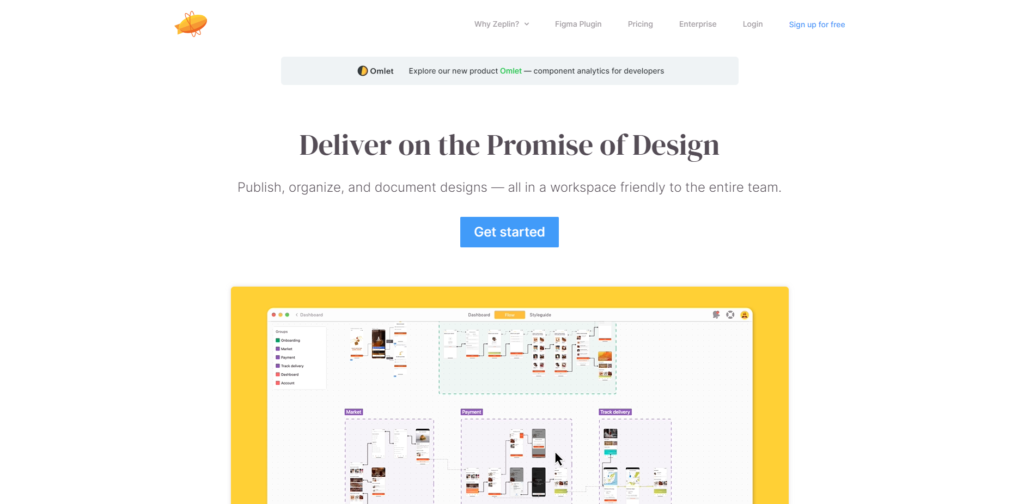
Zeplin is a collaboration tool for designers and developers. It facilitates a smooth design handoff by automatically generating accurate specs, assets, and code snippets from designs. While Zeplin doesn’t use AI in the traditional sense, it does automate the process of translating design to code, which can be seen as a form of AI. The benefits of Zeplin include its focus on collaboration, its automation of the handoff process, and its ability to generate accurate and usable code from designs.
Canva:
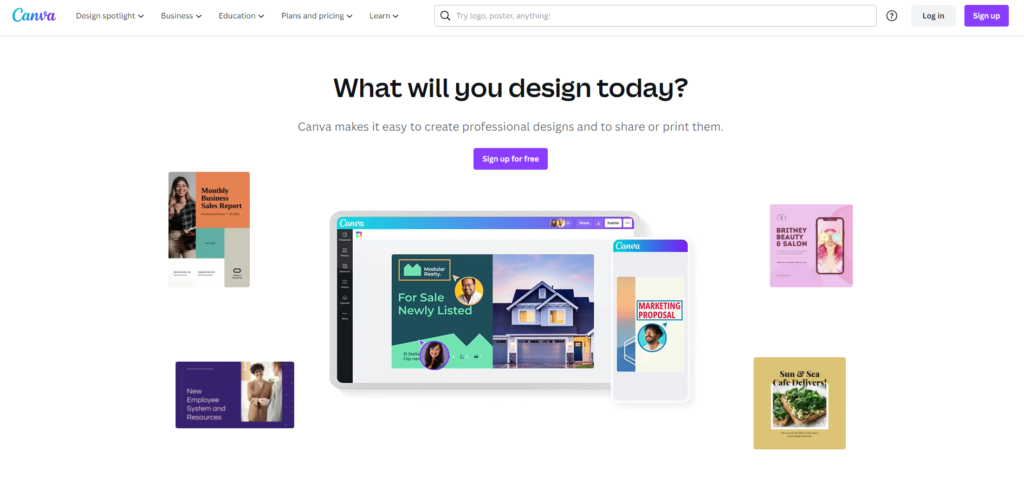
Canva is a graphic design platform that allows users to create social media graphics, presentations, posters, and other visual content. It is available on web and mobile and integrates millions of images, fonts, templates, and illustrations. Canva uses AI to offer features like automatic resizing, design suggestions, and content recommendations. It also has a feature called “Magic Resize” that uses AI to instantly create versions of your design for various platforms. The benefits of Canva include its user-friendly interface, its vast library of resources, and its AI-powered features that make designing easy even for non-designers.
Wix:
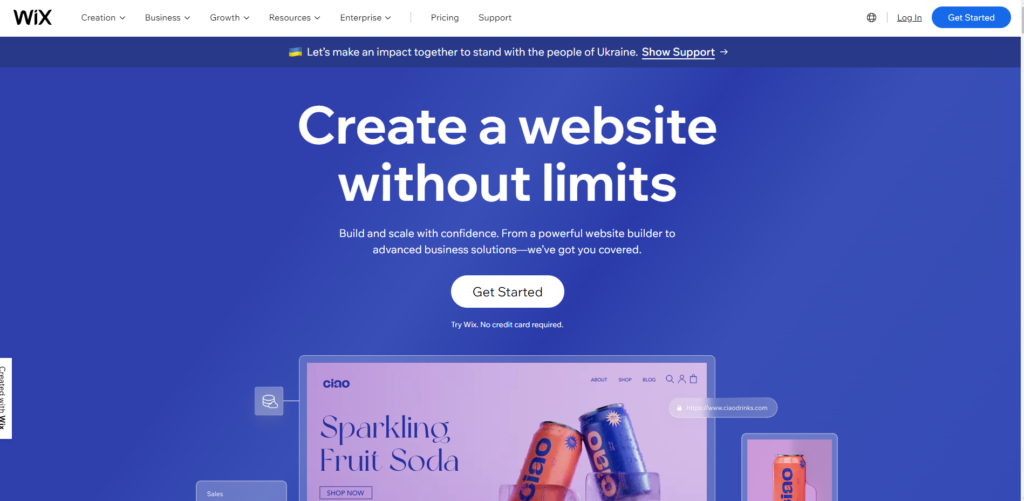
Wix is a cloud-based web development platform that allows users to create HTML5 websites and mobile sites through the use of online drag and drop tools. Wix’s AI platform, called ADI (Artificial Design Intelligence), can automatically design a website based on user’s preferences. It asks a series of questions about the desired features of the website and then constructs the site accordingly. The benefits of Wix include its ease of use, its flexibility in design and layout, and its AI-powered ADI feature that simplifies the web design process.
UXPin:
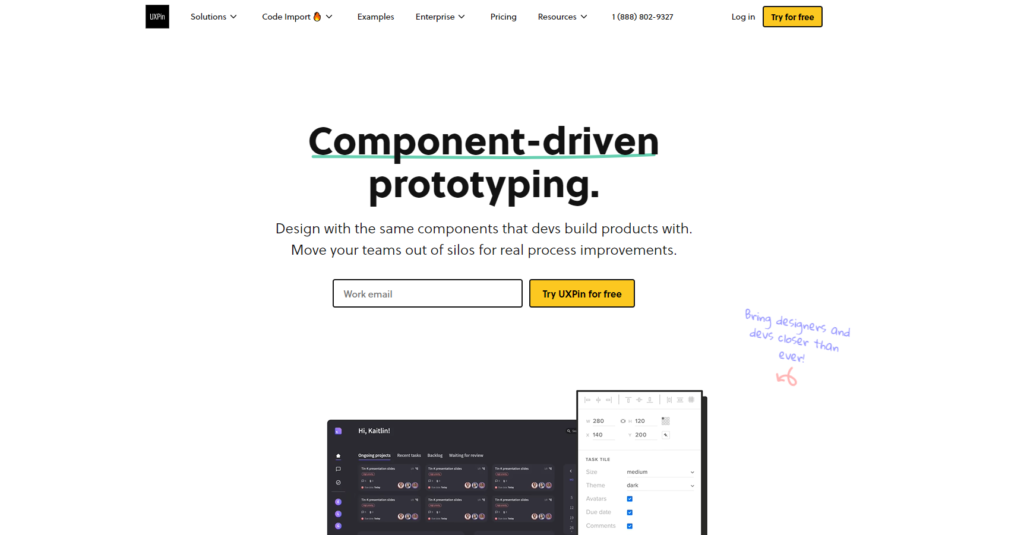
UXPin is a product design platform that allows teams to design, collaborate, and present. It offers features like conditional interactions, variables, and expressions, which allow designers to create highly interactive and realistic prototypes. UXPin’s Merge technology allows designers to import and keep in sync coded React.js components into the design. The benefits of UXPin include its robust prototyping capabilities, its collaborative features, and its ability to integrate with code, bridging the gap between designers and developers.
Uizard:
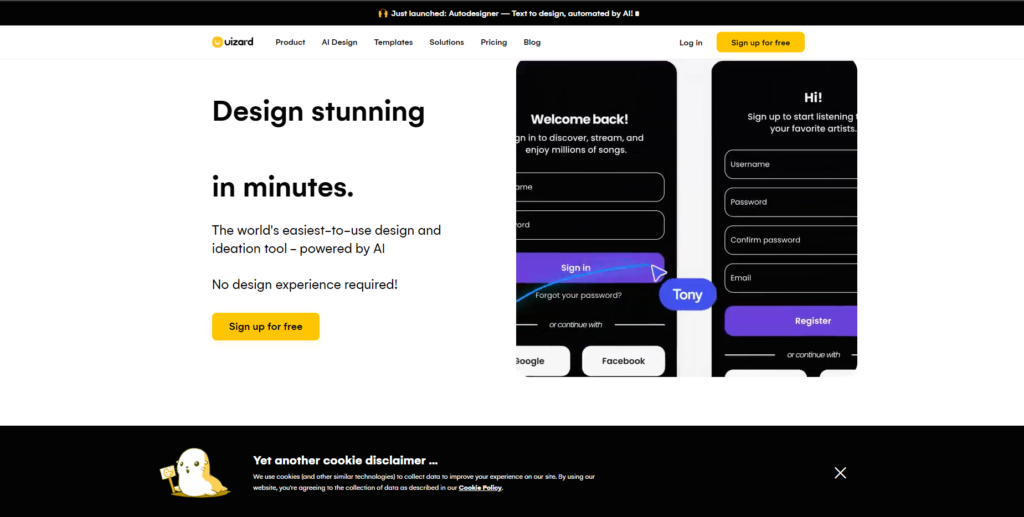
Uizard is an AI-powered design tool that transforms hand-drawn wireframes into digital design files and prototypes. It uses machine learning to interpret the sketches and convert them into professional-looking design elements. This allows designers to quickly iterate on their ideas and create functional prototypes in a short amount of time. The benefits of Uizard include its ability to quickly turn ideas into prototypes, its user-friendly interface, and its use of AI to streamline the design process.
Let’s Enhance:
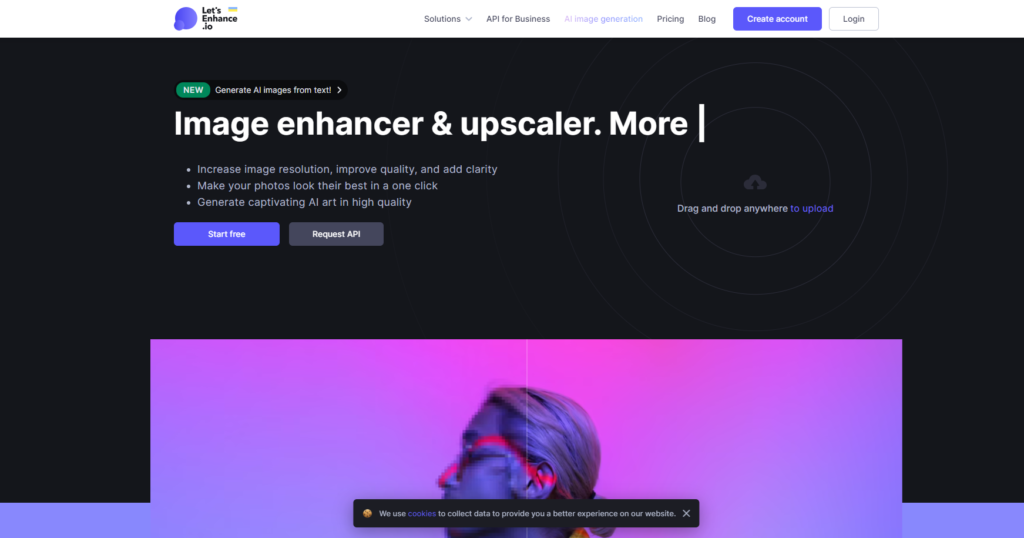
Let’s Enhance is an AI-powered image editing tool. It uses neural networks to upscale images while maintaining their quality. This can be particularly useful for designers working with low-resolution images that need to be used in a larger format. The benefits of Let’s Enhance include its ability to improve image quality without loss of detail, its ease of use, and its application of AI to solve a common problem in design.
Looka:
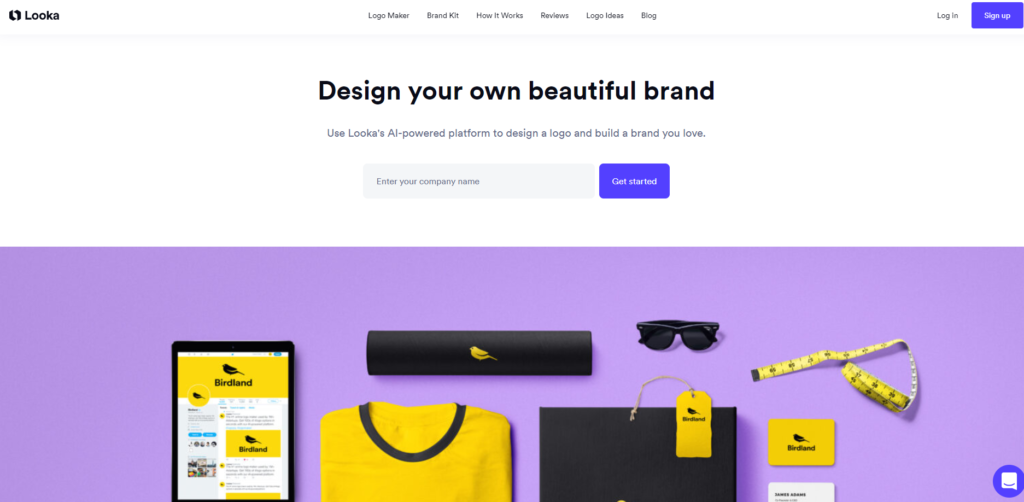
Looka is an AI-powered logo maker. It uses machine learning to understand user preferences and create custom logo designs. Users input their company name, industry, and style preferences, and Looka generates a variety of logo designs to choose from. The benefits of Looka include its ability to quickly generate a wide range of logo designs, its user-friendly interface, and its use of AI to customize designs based on user input.
Choosing the Right AI Tool for Your Design Needs
Choosing the right AI tool for your UI and UX design needs is a crucial step in ensuring the success of your design project. There are several factors to consider when making this decision.
Firstly, consider the specific needs of your project. Different tools have different strengths. For instance, if your project involves a lot of collaboration, a tool like Figma or InVision, which allows for real-time collaboration, might be beneficial. If you’re working on a website design, a tool like Wix, with its AI-powered ADI feature, could be useful.
Secondly, consider the learning curve associated with the tool. Some tools may have more advanced features but might also be more complex to learn and use. It’s important to choose a tool that matches your skill level and the amount of time you’re willing to invest in learning it.
Thirdly, consider the cost. Some tools offer free versions, but these may have limitations. Paid versions offer more features but come at a cost. It’s important to find a balance between the cost and the features offered.
Lastly, consider the tool’s integration with other tools you’re using. Some tools integrate well with others, making it easier to manage your workflow.
Aligning the tool with the specific needs and goals of your project is of utmost importance. The right tool can enhance your productivity, foster creativity, and ultimately lead to a better design outcome. Remember, the goal is not to find the most advanced tool, but the one that best fits your needs and enhances your design process.
The Future of AI in UI and UX Design
As we look towards the future, it’s clear that AI will continue to play a significant role in the field of UI and UX design. The potential for AI to further enhance and streamline the design process is vast. From automating more complex tasks to providing even deeper insights into user behavior, the possibilities are exciting.
One potential development is the use of AI to create fully responsive designs that adapt in real-time based on user behavior. Imagine a website or app that can adjust its layout, color scheme, or even functionality based on the individual user’s preferences and behavior. This level of personalization could significantly enhance the user experience.
Another potential development is the use of AI in testing and refining designs. AI could be used to simulate user interactions and provide feedback on the usability and effectiveness of a design before it’s even launched. This could save designers valuable time and resources.
However, as AI continues to evolve and become more integrated into the field of design, the role of designers will also evolve. Rather than being replaced by AI, designers will need to learn to work with AI, leveraging its capabilities to enhance their work. Designers will need to focus more on strategy, creativity, and understanding the user, while letting AI handle more of the routine and analytical tasks.
The future of AI in UI and UX design is bright, and it’s an exciting time to be a designer. As we move forward, the key will be to embrace these new technologies and learn to harness their power to create better, more user-centric designs.
Conclusion
In this article, we’ve explored the transformative impact of AI on the field of UI and UX design. We’ve delved into the benefits of using AI tools in design, from automating routine tasks to providing deeper insights into user behavior. We’ve also highlighted some of the top AI tools for UI and UX design, each with its unique features and benefits.
Choosing the right AI tool is crucial and depends on the specific needs and goals of your project. As the landscape of design continues to evolve, designers will need to adapt and learn to work with AI, leveraging its capabilities to enhance their work.
The future of AI in UI and UX design holds exciting possibilities, from creating fully responsive designs to using AI in testing and refining designs. As designers, the opportunity to harness the power of AI to create better, more user-centric designs is at our fingertips.
In conclusion, AI is not just a trend in the design world; it’s a powerful tool that can significantly enhance the design process and outputs. I encourage all designers to explore these AI tools and see how they can be leveraged to enhance creativity, productivity, and ultimately, the user experience. The future of design is here, and it’s powered by AI.

