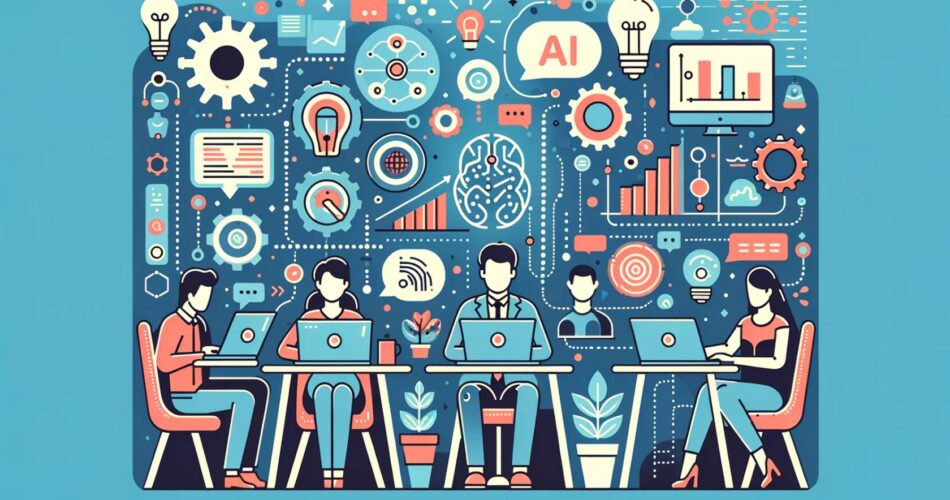As a startup, staying competitive requires finding better and more efficient ways of doing things. But the traditional ‘trial-and-error’ approach often takes too much time and money to reach a successful outcome. Fortunately, artificial intelligence (AI) allows startups to achieve their goals faster – without spending large amounts of resources on manual effort or research.
AI technology provides startups with higher accuracy, faster analytics processing speeds, and deeper insights into customers’ behavior than ever before. In this blog post, we will explore 7 of the best AI tools available for startups looking to harness the power of AI to give them an edge in today’stoday’s competitive market landscape.
Table of Contents
ToggleWhat are AI Tools for Startups, and Why is it Important?
AI tools for startups are software applications that leverage artificial intelligence and machine learning algorithms to automate tasks, analyze data, and provide valuable insights for businesses in their early stages of development.
These tools are designed to assist startups in various areas, such as marketing, customer service, data analysis, and decision-making, helping them overcome resource constraints and scale their operations effectively.
The importance of AI tools for startups lies in their ability to level the playing field by providing access to advanced technologies and capabilities that were once limited to larger, well-established companies. AI tools can help startups improve operational efficiency, save time and costs, and make data-driven decisions even with limited resources.
With AI tools, startups can automate repetitive tasks, personalize customer experiences, optimize marketing campaigns, and gain valuable insights from large datasets. These capabilities enable startups to focus on their core business objectives, achieve faster growth, and stay competitive in a rapidly evolving market.
Our Top Picks:
If you’re looking for AI tools to help streamline your business operations, here are our 3 top picks:
- Salesforce Einstein: This AI-driven platform helps automate marketing activities and deliver personalized experiences.
- IBM Watson: A powerful AI platform that provides a wide range of features, including natural language processing, machine learning, computer vision, speech recognition, and translation.
- OpenAI API: An easy-to-use API that offers access to advanced language models like GPT-3.5, allowing users to generate human-like text, answer questions, and more.
7 Best AI Tools for Startups
1. ChatGPT
Key Features: ChatGPT is an advanced language model developed by OpenAI based on GPT-3 technology. Its key features include natural language processing, allowing users to have interactive and dynamic conversations with the AI model. ChatGPT can generate human-like text, making it suitable for various applications like chatbots, virtual assistants, content generation, and more.
User Experience: ChatGPT provides an intuitive and interactive user experience. Users can communicate with the model through simple text prompts, and it responds conversationally and engagingly. The AI’s ability to maintain context throughout the conversation ensures coherent and relevant responses, enhancing the overall user experience.
Pricing: ChatGPT initially offered a free tier with certain usage limitations. Additionally, it provided a pay-as-you-go plan that charged users based on the number of tokens used in API calls. OpenAI also introduced a subscription plan called “ChatGPT Plus,” priced at $20 per month, which offered general access to ChatGPT even during peak times, faster response times, and priority access to new features.
What I Like: I appreciate ChatGPT’s ability to generate human-like text, allowing for interactive and engaging conversations. The model’s context retention ensures that responses are relevant and coherent throughout the conversation.
What I Dislike: One limitation is token-based pricing, which can restrict the complexity and length of responses. Additionally, while ChatGPT is user-friendly, mastering all the advanced features may require time and effort for users less familiar with AI technologies.
2. Grammarly
Grammarly Key Features: Grammarly is an AI-powered writing assistant offering various essential features for improving writing quality. Its key features include grammar, spelling, punctuation error detection, and suggestions for style improvements.
User Experience: Grammarly offers a seamless user experience integrating into popular web browsers, desktop applications, and mobile devices. The writing assistant provides instant suggestions and corrections, allowing users to refine their writing on the go.
Pricing: Grammarly offers a freemium model, providing basic grammar and spelling checks for free. The premium version, priced at $12 per month, offers advanced features like style, tone, clarity suggestions, plagiarism detection, and integration with Microsoft Office applications.
What I Like: I appreciate Grammarly’s real-time feedback, which helps me correct mistakes and improve my writing as I type. The premium version’s additional features, such as style and tone suggestions, have been valuable in refining the tone and coherence of my content.
What I Dislike: One downside is that the full range of features is only available in the premium version, and the free version offers more limited capabilities.
3. Drift
Key Features: Drift is a leading conversational marketing platform offering powerful features to engage website visitors and generate leads. Its key features include AI-powered chatbots that provide instant and personalized responses to visitor inquiries.
User Experience: Drift provides a seamless user experience with its intuitive interface and customizable chatbots. The platform’s AI capabilities ensure visitors receive relevant and helpful responses, enhancing user satisfaction.
Pricing: Drift offers different pricing tiers to cater to various business needs. The pricing structure is based on the number of contacts and features required. While there may be more budget-friendly options, its value in lead generation and customer support justifies the investment for many businesses.
What I Like: I appreciate Drift’s AI-powered chatbots, which can handle customer inquiries efficiently and deliver personalized responses. The platform’s live chat feature enables real-time interactions, allowing businesses to address customer needs promptly.
What I Dislike: One potential drawback is that Drift’s pricing can be higher than other live chat solutions. While the platform is user-friendly, setting up and customizing chatbots to fit specific business requirements may require some technical knowledge.
4. HubSpot
Key Features: HubSpot is a comprehensive CRM and marketing platform offering a wide range of critical business features. Its features include lead management, email marketing, social media management, marketing automation, sales pipeline tracking, customer service, and reporting analytics.
User Experience: HubSpot provides a user-friendly and intuitive interface that makes it easy for users to navigate and utilize its various tools. The platform’s seamless integration across different modules ensures a smooth user experience, allowing businesses to manage their marketing, sales, and customer service activities from one centralized platform.
Pricing: HubSpot offers various pricing plans to cater to different business needs. It provides a free plan with limited features, making it accessible to startups and small businesses. The paid plans, including Starter, Professional, and Enterprise, offer additional features and scalability based on business requirements.
What I Like about HubSpot: I appreciate HubSpot’s all-in-one platform, which consolidates various marketing and sales tools in a single interface, simplifying our workflow. The extensive reporting and analytics capabilities allow us to track campaign performance and make data-driven decisions.
What I Dislike: One potential downside is that as our business grows, we may need to upgrade to higher-tier plans, which can be more expensive. While HubSpot’s platform is robust, some advanced features may require additional training or technical support to leverage their potential fully.
5. Salesforce Einstein
Key Features: Salesforce Einstein is an AI-powered feature within the Salesforce CRM platform that offers a range of advanced capabilities. Its key features include predictive analytics, automated lead scoring, personalized recommendations, and natural language processing.
User Experience: Salesforce Einstein provides a seamless user experience within the CRM interface. The AI-powered features are integrated into various modules, making it easy for users to access and leverage Einstein’s capabilities without needing separate applications.
Pricing: Salesforce Einstein is available as part of the Salesforce CRM platform. Pricing for Salesforce CRM varies based on the edition and the number of users. Einstein features are available in different editions, and businesses can choose the one that best suits their needs and budget.
What I Like: I appreciate the predictive analytics and lead-scoring features of Salesforce Einstein, which help our sales team prioritize leads and focus on high-potential opportunities. The personalized recommendations provided by Einstein assist our marketing efforts in delivering targeted and relevant content to our customers.
What I Dislike: One potential downside is that accessing the full suite of Einstein features may require upgrading to higher-priced editions of Salesforce CRM, which may be costly for smaller businesses.
6. IBM Watson
Key Features: IBM Watson is a powerful AI platform that offers a wide range of key features for businesses and developers. Its features include natural language processing, machine learning, computer vision, speech recognition, and translation.
User Experience: IBM Watson provides a user-friendly experience with its intuitive interface and comprehensive documentation. The platform offers tools and APIs that are easily integrated into existing applications. Developers can access the necessary resources and support to create custom AI solutions tailored to their needs.
Pricing: IBM Watson’s pricing varies depending on the specific services and usage. It offers different pricing models, including a pay-as-you-go option, which allows businesses to scale their AI usage based on their requirements and budget.
What I Like: I appreciate the versatility of IBM Watson, which offers a wide range of AI capabilities in one platform. The availability of pre-built models and APIs makes it easy for developers to implement AI features without starting from scratch.
What I Dislike: One potential downside is that, as a robust AI platform, some of Watson’s advanced features may require expertise in AI and data science to utilize fully. While IBM provides extensive documentation and support, it may still be challenging for businesses without AI expertise to take full advantage of all the platform’s capabilities.
7.OpenAI API
Key Features: The OpenAI API provides developers access to powerful language models like GPT-3.5, enabling them to integrate advanced natural language processing capabilities into their applications. The API allows users to generate human-like text, engage in interactive conversations, perform language translation, answer questions, and more.
User Experience: The OpenAI API offers a seamless user experience with easy integration into existing applications through API calls. The API’s intuitive documentation and examples make it user-friendly for developers to start quickly.
Pricing: The pricing for the OpenAI API is based on the number of tokens used in API calls. It follows a pay-as-you-go model, where users are billed based on token consumption. OpenAI offers different pricing tiers, and users can choose the one that aligns with their usage needs and budget.
What I Like: I appreciate the power and flexibility of the OpenAI API, which allows us to integrate cutting-edge language models into our applications effortlessly. The ability to generate human-like text and engage in dynamic conversations has transformed how we interact with our users.
What I Dislike: One potential downside is that the token-based pricing may be challenging to estimate upfront, and the cost could vary depending on the complexity of the tasks and interactions. While the API is well-documented, building and fine-tuning the models to achieve the desired results may require some experimentation and expertise in natural language processing.
FAQs
What are some of the benefits of using AI tools for startups?
AI tools can help startups become more efficient and competitive in their markets. AI-powered solutions enable companies to automate processes, reduce manual labor costs, gain insights into customer activities, and personalize customer experiences.
How can startups integrate AI into their operations?
Startups can integrate AI tools into their operations in various ways, depending on their needs and budget. Some everyday use cases for AI include automation, customer support, predictive analytics, marketing personalization, and natural language processing.
How can AI tools help startups save time and money?
AI tools can help startups automate mundane and repetitive tasks, freeing their teams to focus on more critical projects. AI algorithms can also help companies reduce costs by uncovering ways to optimize operations and improve processes.
Conclusion
In conclusion, leveraging the power of AI tools today can be a critical factor in helping startups succeed. Understanding what AI can do and how to use it effectively to streamline your business operations has become critical to staying competitive.
Choosing the right AI tool can increase efficiency, improve customer service, and drive innovation. From automating routine business operations to delivering predictive analytics, there is no doubt that AI tools are essential to establishing a successful foundation for any startup.
Tagged in:
startups