Are you looking for new ways to streamline your web development process? While there have long been established tools available, Artificial Intelligence (AI) has recently emerged as a powerful resource that can truly revolutionize how developers work. AI-driven technology can boost productivity, maximize efficiency and create an engaging user experience – all while introducing valuable machine learning capabilities into the mix. This post will explore how using an AI tool for web development can be beneficial and impactful.
What are AI Tools for Web Development and its importance?
AI tools for web development are software applications that leverage artificial intelligence and machine learning algorithms to assist web developers in building, designing, and optimizing websites. These tools offer a range of features that streamline the development process, enhance user experience, and improve website performance. Some standard AI tools for web development include:
AI tools can automatically generate code snippets, reducing the time and effort required for manual coding tasks. It can analyze design trends and suggest layouts, color schemes, and visual elements to create visually appealing websites. AI-powered content generators can create written content based on specific keywords and topics, such as blog posts and product descriptions.
Top AI Tools for Web Development: Here are our top picks
Google Cloud AutoML: An end-to-end machine learning platform for automated model training and deployment.
Wit.ai: A natural language processing platform from Facebook for building conversational interfaces.
Spell AI Tool for Web: An AI-powered tool that automates deploying ML models to production with a simple interface and seamless integration with popular libraries and frameworks.
10 Best AI Tools for Web Development
Dialogflow
Dialogflow is a natural language understanding platform developed by Google. It enables developers to build conversational interfaces, such as chatbots and voice assistants, that can understand and respond to user input in a human-like manner. Dialogflow utilizes machine learning to process and analyze user queries, providing accurate and contextually relevant responses.
User Experience: Dialogflow offers a user-friendly interface that simplifies the process of creating conversational agents. Its intuitive design allows developers to define intents, entities, and responses easily, making it accessible to beginners and experienced developers. The platform also provides extensive documentation and tutorials, enhancing the user experience.
Pricing: Dialogflow offers both free and paid pricing plans. The free plan includes basic features and is suitable for small-scale projects. The paid plans, such as the Standard Plus editions, offer advanced features, increased API requests, and priority support. Pricing is based on the number of requests and users.
What I Like about Dialogflow: I appreciate the ease of integration with other Google services, such as Google Assistant, which allows seamless deployment of chatbots across various platforms.
What I Dislike: One potential downside is that the free plan has certain limitations, such as restricted access to certain features and a limited number of requests. Additionally, as with any AI-driven platform, achieving the desired level of accuracy and natural language understanding may require fine-tuning and training, which can be time-consuming for complex use cases.
TensorFlow.js
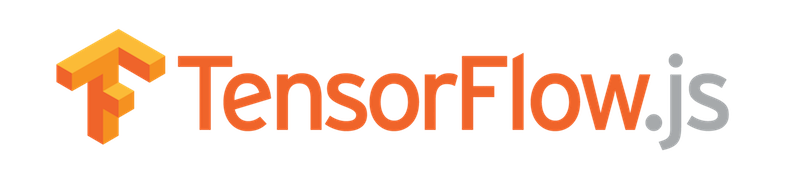
TensorFlow.js is an open-source JavaScript library developed by Google that enables machine learning and deep learning capabilities in web browsers and Node.js environments. It allows developers to build and train machine learning models directly in JavaScript or leverage pre-trained models for various tasks, including image recognition, natural language processing, and more.
User Experience: TensorFlow.js offers a seamless user experience by providing a familiar programming environment for web developers. Its integration with JavaScript enables easy implementation and deployment of machine learning models directly within web applications.
Pricing: TensorFlow.js is an open-source library and is available for free to developers. There are no upfront costs or subscriptions required to use TensorFlow.js.
What I Like about TensorFlow.js: As a web developer, I appreciate the versatility of TensorFlow.js, allowing me to harness the power of machine learning within the browser environment without the need for additional software or server-side infrastructure. The ability to run machine learning models locally on the client side enhances privacy and reduces the reliance on external services.
What I Dislike: One potential limitation is that running machine learning models within the browser environment may consume significant computing resources, especially for large and complex models, which can affect web applications’ overall performance and responsiveness.
FIGMA
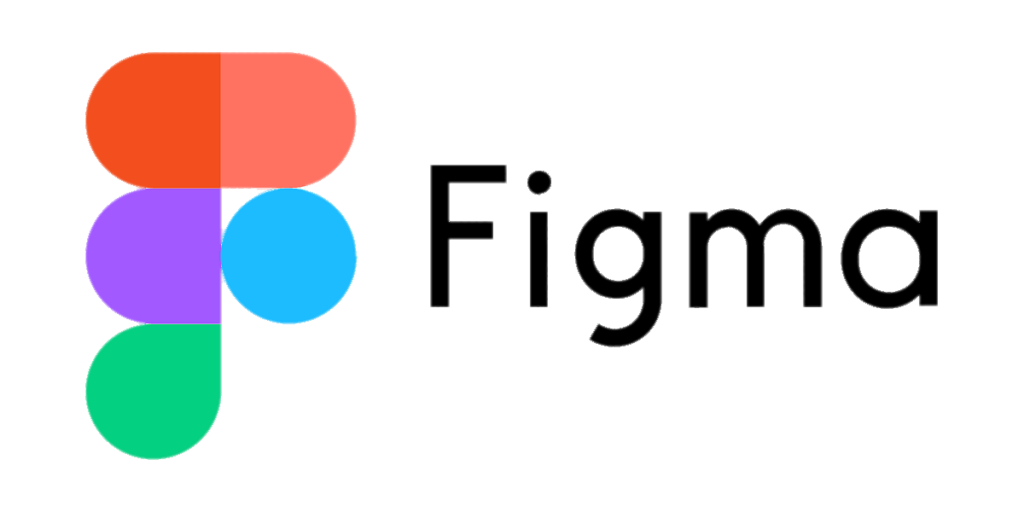
Key Features
Figma is a powerful design tool that enables web developers to collaborate on designing user interfaces in real-time. It provides a range of features to streamline the design process, such as vector tools, color pickers, and styling options. Its intuitive interface simplifies the process of creating visually appealing designs without any prior coding knowledge.
Figma also offers team collaboration features, such as shared design libraries and version-controlled designs. This allows teams to work together efficiently without getting in each other’s way, making it an excellent tool for remote teams. Additionally, Figma integrates with popular tools such as Slack, Dropbox, and Google Drive for increased functionality.
User Experience: Figma’s user experience is straightforward and intuitive, allowing developers to quickly create designs without any prior coding knowledge. Its clean interface provides easy access to all tools and features, making the design process much simpler. Additionally, the team collaboration features allow teams to work together seamlessly, boosting productivity.
Pricing: Figma offers three pricing plans – Starter, Professional, and Organization. The Starter plan is free forever for individuals and small teams and includes basic features such as version control, vector tools, shared design libraries, and more. The Professional plan is priced at $12 per editor/month (billed annually) or $15 month-to-month and adds extra features such as collaboration tools, developer handoff, and more. The Organization plan is available for $45 per editor/month (annual billing only) and provides advanced features such as advanced security and team management. Lastly, Figma Enterprise is tailored for large organizations and offers additional features with a pricing of $75 per editor/month (annual billing only).
What I Like: I appreciate that Figma comes with a range of features, such as vector tools, color pickers, and styling options for creating visually appealing designs quickly and efficiently. Additionally, the team collaboration features make it an excellent tool for remote teams.
What I Dislike: The only downside I find with Figma is that the pricing plans may be a bit steep for some users. The Professional plan, for instance, requires $12 per editor/month (billed annually) or $15 month-to-month, which can add up quickly for larger teams. Additionally, the Enterprise plan is tailored specifically for large organizations and can be too expensive for most users.
Teachable Machine
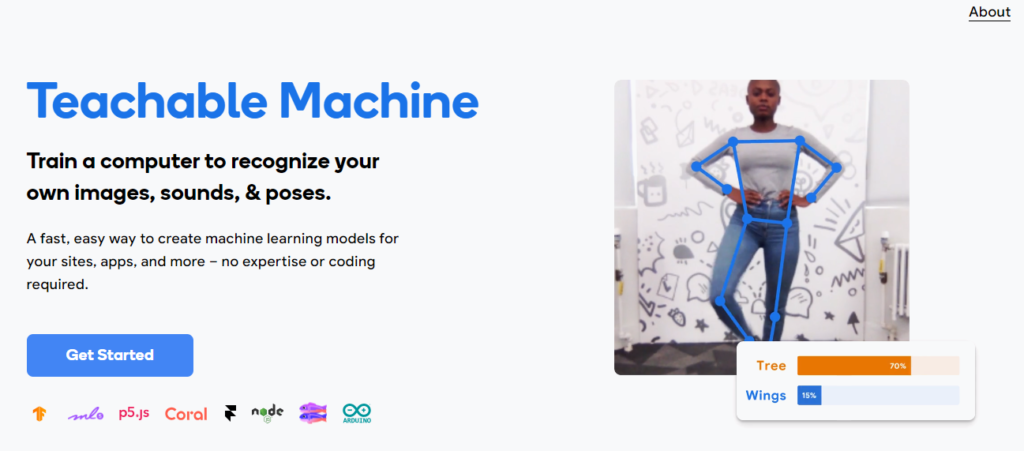
Teachable Machine is a web-based tool developed by Google that allows users to create custom machine-learning models without writing code. It enables users to train their models using a webcam or uploaded images and sounds. The platform is designed to be beginner-friendly, making it accessible to students, educators, and hobbyists interested in exploring machine learning concepts.
User Experience: Teachable Machine offers a user-friendly and interactive experience for creating machine learning models. Its simple interface guides users through collecting training data, labeling it, and training the model with just a few clicks. The real-time visualizations and instant feedback during training provide a seamless and engaging experience for users to understand the training process.
Pricing: Teachable Machine is free, and there is no cost to use the platform for creating and training machine learning models.
What I Like about Teachable Machine: As someone new to machine learning, I appreciate how Teachable Machine simplifies the complex process of building custom models. The intuitive interface and step-by-step instructions make it easy to start with machine learning, even without coding knowledge.
What I Dislike: While Teachable Machine is an excellent introductory tool for machine learning, it may lack some advanced features and fine-tuning options in more advanced frameworks. As users gain expertise in machine learning, they may outgrow the simplicity of Teachable Machine and seek more comprehensive platforms for building and deploying complex models.
Code AI
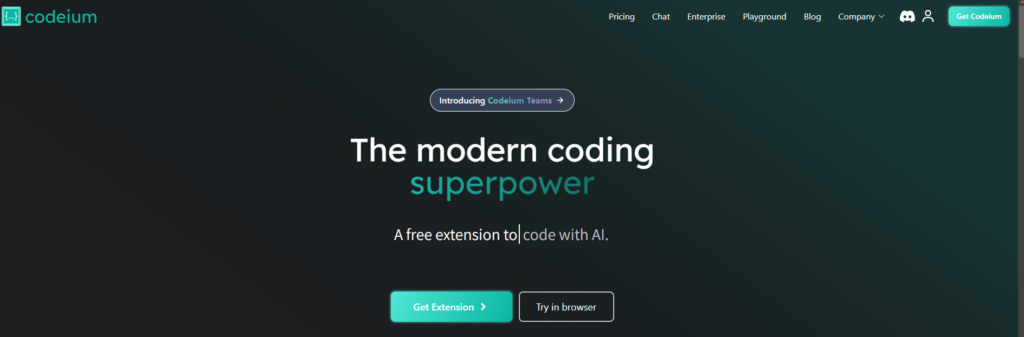
Code AI is a term that refers to the use of artificial intelligence (AI) in software development and programming tasks. It involves the application of machine learning algorithms to automate various aspects of the coding process, such as code generation, code analysis, debugging, and code optimization.
User Experience: The user experience of Code AI tools can vary depending on the application and platform. These tools aim to streamline the coding process and make it more efficient for developers. They may offer features like auto-completion, code suggestion, and error detection, which can enhance productivity and reduce the time spent on repetitive coding tasks.
Pricing: The pricing of Code AI tools can differ based on the tool’s capabilities, the level of automation provided, and the target audience. Some Code AI tools may be open-source and free, while others may offer tiered pricing plans or subscription-based models for advanced features and commercial use.
What I Like about Code AI: As a developer, I appreciate Code AI tools’ ability to speed up the coding process and reduce manual effort. The auto-completion and code suggestion features can save valuable time and improve the accuracy of code writing. Additionally, AI-powered code analysis and debugging capabilities can help identify potential issues and improve code quality.
What I Dislike: One potential concern with Code AI is the potential for generating code that is not optimized or follows best practices. While AI can help suggest code snippets, developers must still review and validate the generated code to ensure it aligns with project requirements and industry standards.
Dandelion API
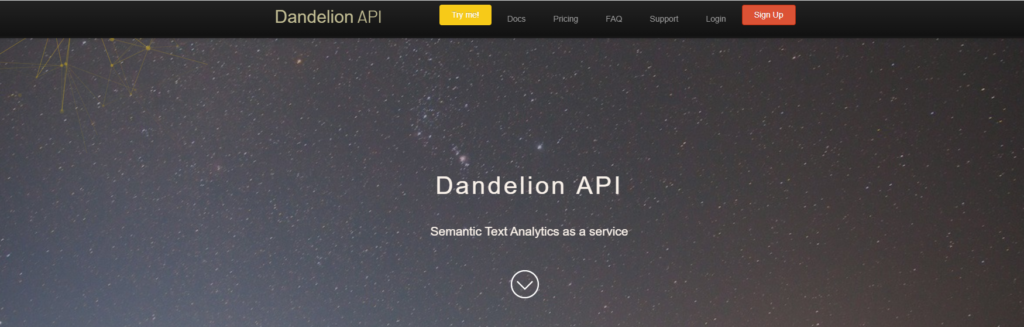
Dandelion API is a cloud-based text analysis and natural language processing (NLP) service provided by Dandelion, a company specializing in AI-driven solutions. The API allows developers to integrate NLP capabilities into their applications and services, extracting valuable insights from unstructured text data, performing sentiment analysis, entity recognition, language detection, and more.
User Experience: The user experience of Dandelion API is generally positive for developers seeking NLP functionalities. The API is well-documented, providing clear and comprehensive guidelines on how to use various endpoints and parameters. The response times are usually fast, allowing for real-time analysis of text data.
Pricing: Dandelion API offers a freemium pricing model, where developers can access a certain number of monthly API calls at no cost. Beyond the free tier, the pricing structure is based on the number of API calls or requests made, with tiered plans available to suit different usage levels.
What I Like about Dandelion API: As a developer, I appreciate the simplicity and ease of integration offered by Dandelion API. The API’s endpoints are well-designed, and the response data is structured and easy to parse, allowing for seamless integration into various applications.
What I Dislike: One potential downside is the limit on the number of free API calls, which may be restrictive for applications with high data processing needs or frequent use. Additionally, while Dandelion API performs well for general text analysis tasks, it may not be as customizable or specialized as other NLP solutions.
MonkeyLearn
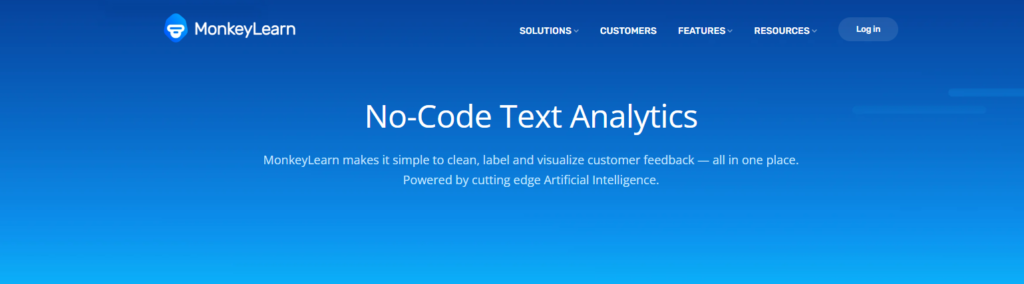
MonkeyLearn is a text analysis platform that utilizes machine learning and natural language processing (NLP) to extract insights and meaning from unstructured text data. It offers a range of pre-built models and tools that allow users to perform tasks such as sentiment analysis, text classification, entity recognition, and keyword extraction.
User Experience: MonkeyLearn provides a user-friendly and intuitive user experience, making it accessible to technical and non-technical users. The platform’s web-based interface allows users to easily upload data, create custom models, and visualize the results of their text analysis.
Pricing: MonkeyLearn offers flexible pricing plans based on the number of queries or API calls made, with a free tier available for limited usage. Paid plans provide additional features and higher query limits, making them suitable for various use cases and user needs. The pricing is generally competitive compared to other text analysis platforms.
What I liked: As a user, I appreciate MonkeyLearn’s extensive library of pre-built models, which saves time and effort in developing custom NLP solutions from scratch. The platform’s ease of use and user-friendly interface makes it accessible to users with varying technical expertise.
What I Dislike about MonkeyLearn: While MonkeyLearn offers a diverse set of pre-built models, there may be instances where customizing the models to specific use cases requires additional effort and technical knowledge. Some advanced NLP features or functionalities may not be readily available in the pre-built models, necessitating more complex configurations or developing custom solutions.
Google Cloud AutoML
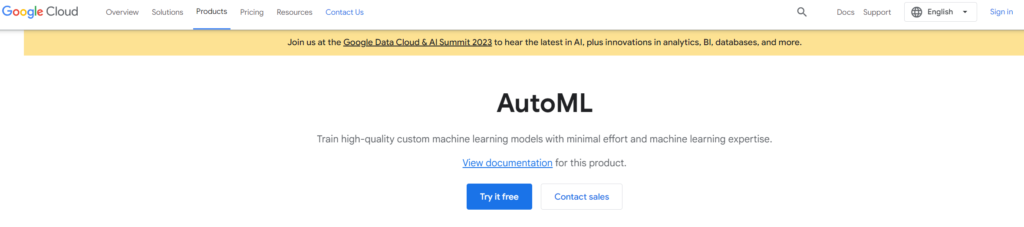
Google Cloud AutoML is a machine learning platform offered by Google Cloud that allows users to build custom machine learning models without the need for extensive coding or data science expertise. It is designed to automate various stages of the machine-learning process, including data preparation, model training, and deployment.
User Experience: Google Cloud AutoML provides a user-friendly and intuitive interface that simplifies the machine learning workflow. The platform’s drag-and-drop functionality and guided workflows make it accessible to users with limited machine-learning experience.
Pricing: Google Cloud AutoML’s pricing is based on a pay-as-you-go model, where users are charged for the resources used, such as training data, model training, and predictions. The pricing can vary depending on the type and complexity of the machine-learning model and the amount of data processed.
What I Like about Google Cloud AutoML: As a user, I appreciate the simplicity and ease of use of Google Cloud AutoML. The platform’s automated features and guided workflows make it accessible to users with limited machine-learning expertise, allowing them to build sophisticated models relatively quickly.
What I Dislike: One potential drawback is the cost of using Google Cloud AutoML, as the pay-as-you-go pricing model can result in variable expenses, especially for projects with high data volumes and processing requirements.
Wit.ai
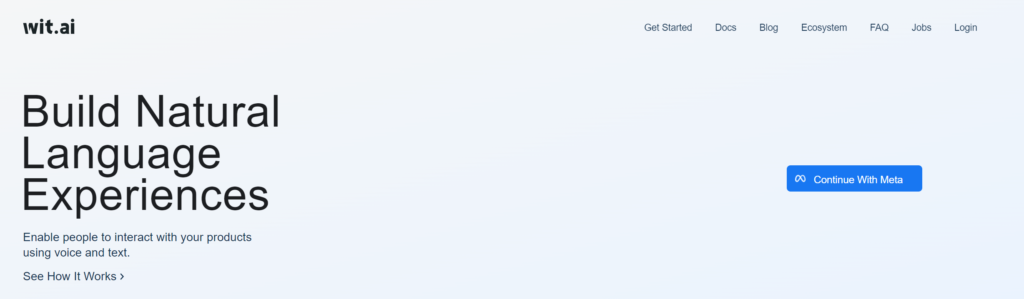
Wit.ai is a natural language processing (NLP) platform developed by Facebook that allows developers to build and integrate conversational interfaces into their applications. It enables applications to understand and respond to human language, making it suitable for chatbots, voice assistants, and other interactive AI applications.
User Experience: Wit.ai provides a user-friendly and developer-friendly experience. The platform offers easy-to-use tools for creating and training NLP models, making it accessible to novice and experienced developers. The API documentation and developer resources are comprehensive, enabling developers to integrate Wit.ai seamlessly into their projects.
Pricing: Wit.ai is free to use, which makes it attractive for developers and startups looking to implement NLP capabilities without incurring additional costs. The free tier provides generous usage limits, allowing developers to experiment and deploy chatbots or voice assistants at no cost.
What I Like about Wit.ai: As a developer, I appreciate the simplicity and efficiency of Wit.ai in building NLP-powered applications. The platform’s ease of use, extensive documentation, and free access make it an excellent choice for experimenting with and prototyping conversational interfaces.
What I Dislike: One potential drawback is that being a free service, Wit.ai may have limitations in terms of scalability and support compared to paid NLP platforms. As the platform relies on Facebook’s infrastructure, there may be concerns about data privacy and potential limitations in customizing or fine-tuning the NLP models.
Spell
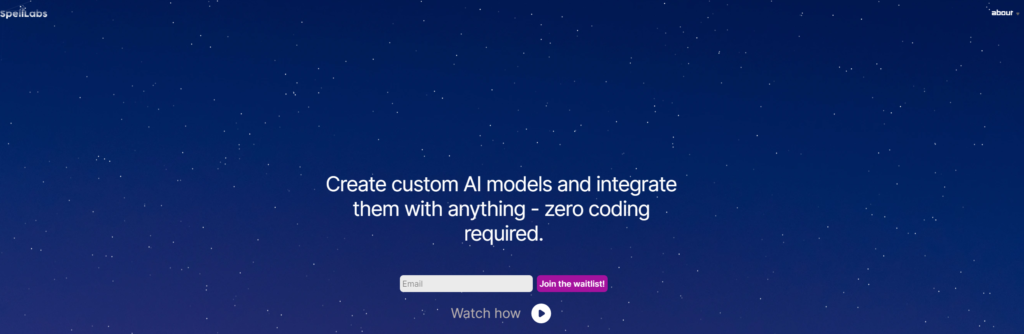
Spell is an AI-powered tool for web developers that automates deploying machine learning models to production. It simplifies the workflow by providing a platform where developers can quickly build, train, and deploy machine learning models without complex infrastructure setups.
User Experience: Spell offers a seamless and intuitive user experience for web developers. Its user-friendly interface and straightforward documentation make it easy for developers to navigate the platform and deploy machine learning models quickly.
Pricing: Spell offers a variety of pricing plans, including a free tier for developers to try out the platform with limited resources. Paid plans are available with different levels of computational resources, customizability, and support options, providing flexibility for various project requirements and budgets.
What I Like: As a web developer, I appreciate the convenience of Spell’s automated model deployment and management. The platform’s integration with popular machine-learning libraries and frameworks allows for smooth development. The ability to scale resources as needed ensures I can handle varying workloads and project demands efficiently.
What I Dislike: One potential downside is that while the free tier provides an excellent opportunity to explore the platform, it may have usage limitations that could be restrictive for larger or resource-intensive projects.
FAQs
How do AI tools help streamline coding processes?
AI tools help streamline coding processes by automating repetitive tasks, suggesting code snippets, and providing intelligent code completion. They can analyze code patterns, identify errors, and offer suggestions for optimizations, saving developers time and effort in manual coding tasks.
How do AI tools for web development compare to manual coding?
AI tools for web development offer automation, efficiency, and assistance in coding tasks, reducing the need for manual coding and speeding up development processes. They can analyze code, suggest improvements, and handle repetitive tasks, making the coding process faster and more accurate than traditional manual coding.
What challenges can AI tools face in web development?
Some challenges AI tools can face in web development include handling complex and context-specific coding scenarios, ensuring data privacy and security in AI models, and striking the right balance between automation and developer control over code customization.
Conclusion
In conclusion, AI tools have emerged as a game-changer in web development, offering developers new and innovative ways to streamline their coding processes. These tools utilize artificial intelligence and machine learning to automate repetitive tasks, suggest improvements, and enhance the overall development experience. By leveraging AI-driven technology, developers can boost productivity, improve website performance, and create engaging user experiences.

